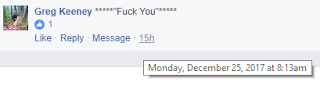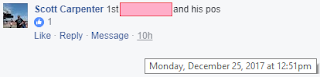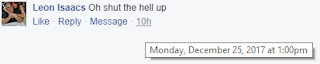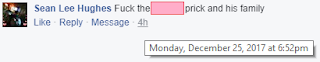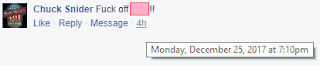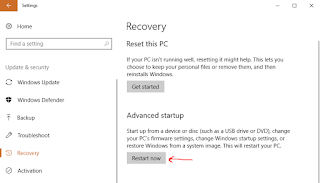I was still browsing while Twitter glowed on my visage.
Merry Christmas it read, following dog whistles,
An itching it caused, as if sitting in thistles.
One of the very first responses that I saw to the original statement included a video mashup of former President and First Lady Obama saying "Merry Christmas." (Message me if it was you and I'll update this post to embed your tweet) Just in case the Republicans in my life and in my state sincerely believed the Statement by the President, I thought I should share this mashup video. I downloaded the file and shared it on Facebook from both my profile and my Page. The good thing about sharing from a Page is that you can boost the post.
I used my power to Boost the video into the Christmas Day news feeds of 35+ year old men in Maryland that like Donald Trump. This net will have caught some people that have told Facebook they are interested because they want to keep aware of what happens from the President, but it will mostly be older male Republicans. (AL exit polling showed that men still support DJT's messaging more than women and older more than younger)
Sadly, in a turn of events that will surprise no one, I did not have anyone thank me for removing their misconceptions. My personal profile post elicited one comment from a father of a high school acquaintance. He has been making a habit of posting sexist and racist comments on my posts so I was not surprised when a simple "Merry Christmas to all!" post was met with a "has been". Disappointed, but not surprised. I appreciate that he left off any racial slurs this time.
After nearly a day of running my post acquired 1,165 views with 452 of those making it at least 10 seconds in. (At 10 seconds the video has had "Merry Christmas" spoken 4 times.) The average view time was just 8 seconds, so the average viewer heard three "Merry Christmas"s. Two people shown the post chose to Hide All future posts from me which makes sense since Facebook generally works as an echo chamber and my targeted audience for this was Republicans. My Page is from when I ran for Congress as a Democrat.
The comments on the boosted post were what really got me though. Remember that this video was posted because the President of the United States has been regularly claiming that "Merry Christmas" was not welcome to be said before he was in office. If saying "Merry Christmas" is such a big deal to Republicans then a video of Barak Obama saying "Merry Christmas" on Christmas Day should be at worst ignored, right? That would be wrong. Over the course of today the post received two positive comments... "Merry Christmas", of course. The rest were pure vitriol and form quite a timeline through Christmas Day:
8:13 am
10:03 am
11:36 am
12:51 pm
1:00 pm
3:13 pm
6:52 pm
7:10 pm
My reproduction here censored cases of incorrectly grouping either me or Obama into marginalized groups that we don't belong to. While the intended hate is clear it is neither a problem nor an insult to belong to the referenced groups. I have redacted the usage to keep from hurting readers by implying they are less if the labels apply to them.
I spent just under $10 to help establish common ground with my Republican neighbors over yesterday's holiday and considering that over 1,800 saw my post. Hopefully we can all agree that the phrase "Merry Christmas" was fully supported by the previous occupant of the White House. Some common ground has to be found for any meeting to be had, and a simple point like the President actively lies about easily disproved facts should be it.
To my Republican neighbors and family: do you want to continue to stand with Greg Keeney, Chris Lunderman, William Hidey, Scott Carpenter, Leon Issacs, Charles Skinski, Sean Lee Hughes, and Chuck Snider?